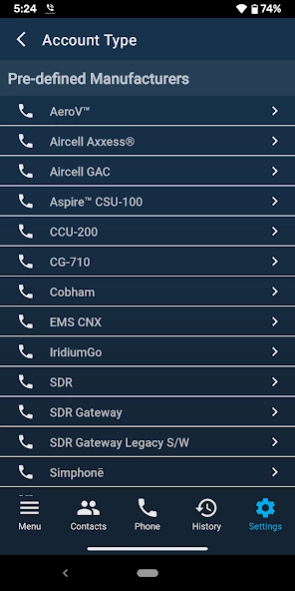AeroV 10.1.8
Continue to app
Free Version
Publisher Description
AeroV - AeroV® is a softphone for Biz Aviation and Military customers of Satcom Direct
AeroV® is a softphone designed for Business Aviation and Military customers of Satcom Direct – the market leader for aeronautical satcom services. To configure the AeroV® specifically for your aircraft please contact our support team at support@satcomdirect.com or +1 321.777.3236.
AeroV® facilitates easy, effective, and secure voice communication during flight for both business and personal use. The softphone works with Yonder®, Inmarsat (Swift64/SwiftBroadband) and Iridium satellite networks and supplies a pre-configured provider list for most satcom manufacturers. Additionally, AeroV® provides an intuitive interface to give users the capability to utilize phone contacts, swap, merge, split and transfer calls.
Standard Features:
· Pre-configured provider list for most satcom manufacturers
· Preloaded Dial Plans
· Speakerphone, Mute and Hold
· Secure Voice
· Call history – list of received, missed and dialed calls
· Contact List and Contact Favorites - leveraging the device Contacts
· Ringtones and contact avatars
· Multiple Call Support - swap between two active calls; merge and split calls; transfer calls
· Call Forwarding
· G.729 codec included
· Support for DTMF: ability to enter numbers and use an auto attendant
Supported Satcom Manufacturers:
· AeroV® Gateway - Satcom Direct's exclusive VoIP service
· SDR™ - Satcom Direct Router
· Aircell Axxess®- Aircell Axxess Transceiver
· EMS Aspire™ - Aspire AirMail system
· EMS CCU-200 - eNfusion® CCU-200 communications convergence unit
· EMS CNX - CNX-100, CNX-200 and CNX-300 routers
· Honeywell CG-710 - Honeywell's Communication Gateway Unit
· Simphonē - TrueNorth's complete Simphonē product line
About AeroV
AeroV is a free app for Android published in the Telephony list of apps, part of Communications.
The company that develops AeroV is Satcom Direct, Inc. The latest version released by its developer is 10.1.8.
To install AeroV on your Android device, just click the green Continue To App button above to start the installation process. The app is listed on our website since 2023-10-10 and was downloaded 17 times. We have already checked if the download link is safe, however for your own protection we recommend that you scan the downloaded app with your antivirus. Your antivirus may detect the AeroV as malware as malware if the download link to com.satcomdirect.aerov is broken.
How to install AeroV on your Android device:
- Click on the Continue To App button on our website. This will redirect you to Google Play.
- Once the AeroV is shown in the Google Play listing of your Android device, you can start its download and installation. Tap on the Install button located below the search bar and to the right of the app icon.
- A pop-up window with the permissions required by AeroV will be shown. Click on Accept to continue the process.
- AeroV will be downloaded onto your device, displaying a progress. Once the download completes, the installation will start and you'll get a notification after the installation is finished.